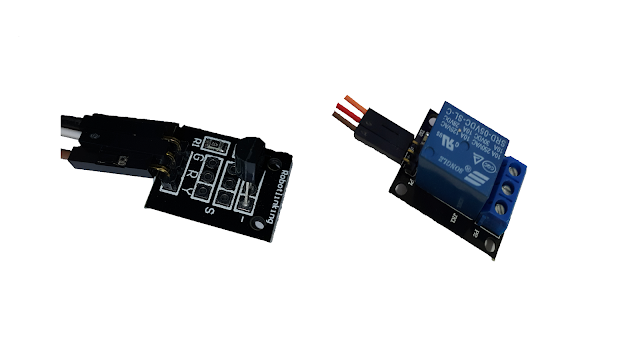Synology NAS Python API

Synology Python API This article goes a little off topic as it deals with a module written by me in Python 3 for, who knows it, our beloved Synology NAS. DS218J one of the many models available The NAS in the image is only an example as the module will work with all DS series models. Synology is an easy-to-use home and office NAS, accessible wherever you are thanks to its easy to understand and set up interface. DS user interface If you use a lot of python, to be precise python 3, and you like to create scripts or applications with this programming language, more over if you have a NAS of this kind, this wrapper could be for you. link to the wrapper: https://github.com/N4S4/synology-api All instructions are included on the Github page, I will explain the installation and functions available in this wrapper. To begin: If you are on this page I assume that you are already familiar with python. There are two methods to install this module, the easiest one is via pip install, in case you ...