Use a Telegram Bot to receive data from a Thingspeak channel
Use a Telegram Bot to receive data from a Thingspeak channel
Use a Telegram Bot to receive data from a Thingspeak channel
Lately I've been playing around Telegram and its infinite functions, as, the very interesting one of the Bots.
Having, in the past, linked an Arduino UNO to a Thingspeak channel, I wanted to write a script on my RPI Zero to program a Telegram Bot to allow it to respond some simple commands.
Having, in the past, linked an Arduino UNO to a Thingspeak channel, I wanted to write a script on my RPI Zero to program a Telegram Bot to allow it to respond some simple commands.
Not finding any guide around (or at least that I seen) I decided to post a little guide on my own here.
ASSUMPTIONS:
- That you have a Public or Private channel on Thingspeak where to retrieve data from.
- That you have a machine where Python 3 runs Ex RPI
What You Need:
- A Telegram Account and a Bot on it
- Thingspeak Account
- Raspberry Pi
To create a bot you'll need to add "@BotFather" to Telegram and send him a message "/newbot", once all data needed is inserted (it is very easy just follow BotFather's instructions) he will send a message with the TOKEN of your Bot in it, select it and copy as we will need this later.
For a more accurate guide on the creation of a bot follow this guide clicking here.
Let's Write The Script
Being Telegram open source it is possible to access the API from this link.
As previously mentioned Python will come in my support for this task, there are a lot of modules around the web which allows you to simplify the job, in this case Telepot (Github o Official Site) is the one used which make it very simple to build a bot.
As previously mentioned Python will come in my support for this task, there are a lot of modules around the web which allows you to simplify the job, in this case Telepot (Github o Official Site) is the one used which make it very simple to build a bot.
The following is the code:
I'm not going explain more about the code as I tried to comment as much I could in the code, trying to keep it dry too.
Save the script in a local folder with the extension .py open it with IDLE paste your Bot TOKEN and the link to a Thingspeak channel and finally modify your Menu inline, save it and run it in a Python Shell.
The possibilities are infinite with the Telegram Bots, a search on Google will show you all the available modules for the creation of a Bot.
At the above script we could add few automatic functions which react to the data received so to automate other things via chat!
Save the script in a local folder with the extension .py open it with IDLE paste your Bot TOKEN and the link to a Thingspeak channel and finally modify your Menu inline, save it and run it in a Python Shell.
Conclusions
The possibilities are infinite with the Telegram Bots, a search on Google will show you all the available modules for the creation of a Bot.
At the above script we could add few automatic functions which react to the data received so to automate other things via chat!

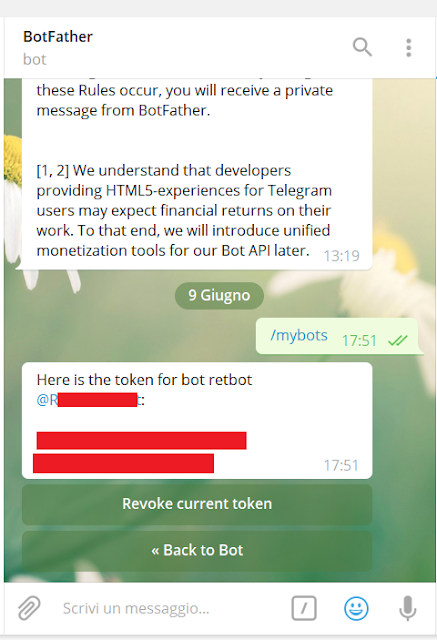



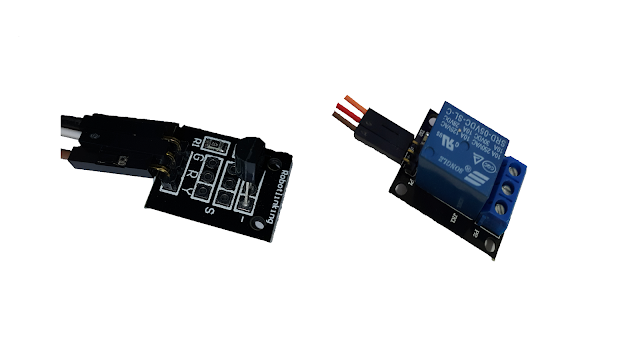





This comment has been removed by a blog administrator.
ReplyDelete